I have for the past several years (on and off) been researching how to dramatically reduce the cost and time required to digitize 35mm microfilm collections. This includes researching how to do this mechanically and then how the software pipeline can work to right, de-skew, crop, OCR and index the content. The goal being that a researcher need not wait for the institution to digitize and make available all the materials in their archive. A motivated researcher could accomplish it in relatively short order. Furthermore this cost reduction would enable institutions to finally digitize all of their collections over time.
Even after the mechanical problems of capture there is a massive data throughput challenge to make the process as fast as possible while still retaining very good quality. This would require the sate of the art compression techniques and fast data storage and transfer from camera. A video process solves all of these problems. It dramatically speeds up the capture. Rather than using an expensive DSLR and taking full snapshots one at a time we can simply hit the record button and run through the film capturing at 60 frames per second 4K on the iPhone 8. The overlapping frames would then be stitched together much like a panorama of multiple shots. There is no more advanced data compression out there than what is used in motion video and having all the data happen in a single device reduces a lot of overhead.
It was only after looking at other options that realized what a great solution the iPhone really is for this. I Initially researched line scan cameras of the sort used by industry to do high speed qc on manufacturing or printing lines that move very quickly. Line scan cameras seem to fit the bill quire nicely. They use specialized cameras that take only a few lines of imagery at a time but are designed for capturing a fast moving subject that passes linearly across the sensor, no stopping to snap a photo. They process massive amounts of data so they have the fastest data interconnects from camera to storage/cpu. But this approach turns out to be extremely expensive.
After doing the math on 35mm capture with 4k on the iPhone I was amazed at the possibilities. It can be extremely fast. The video pipeline has been fine-tuned over decades and with very high ISO and shutter speeds. The shutter speed dictates how fast you can advance the film without blurring the subject. The frame-rate then determines how much overlap you are going to get. The iPhone 8 is good here because it allows for very fast capture at the highest shutter speed which gives 50% overlap on each 60th of a second frame.
Please check my basic thinking and math below, it may be the case that I am missing something but I believe the time has come for this approach of using video and stitching the frames together because it can be so much faster and the quality now with the latest cameras is there to make it happen.
How fast can we go?
Shutter speed is the limiting factor, advancing more than a pixel or so during the frame will introduce excessive motion blur. Increasing or decreasing framerate simply affects % of overlap from frame to frame and the file size.
~1px of travel during exposure allows shutterspeed pixels to advance within a second. 1/60th of this is the allowable pixels to advance per frame.
iPhone 8
3840 px by 2160 px
60 fps
ISO 20 - 1250
Max Shutter Speed 61440th (may be higher)
Microfilm High-Res Subject Capture Dimensions
3840 px = 18.3 mm, 209.836 px/mm, 5330 dpi
2160 px = 10.29375 mm
97.146 frames/m
30.5 m/microfilm (100ft)
2963 frames/microfilm
Max Possible
61440th shutter speed
61440 px/s or 292.8 mm/s
1024 px/shot or 4.88 mm/shot
3.4153 seconds/meter
104.2 seconds/microfilm
Advancing 1024px per frame at 60 fps
30 unique shots per second, 50% overlap
Microfilm Low-Res Full-Strip Thumbnail Capture Dimensions
1920 px = 28.5 mm, 67.36842 px/mm, 1711 dpi
1080 px = 16.01 mm
62.378 frames/m
30.5 m/microfilm (100ft)
1902 frames/microfilm
Max Possible
61440th shutter speed
61440 px/s or 912 mm/s
1024 px/shot or 15.2 mm/shot
1.096 seconds/meter
33.4 seconds/microfilm
Advancing 1024px per frame at 60 fps
30 unique shots per second, 50% overlap
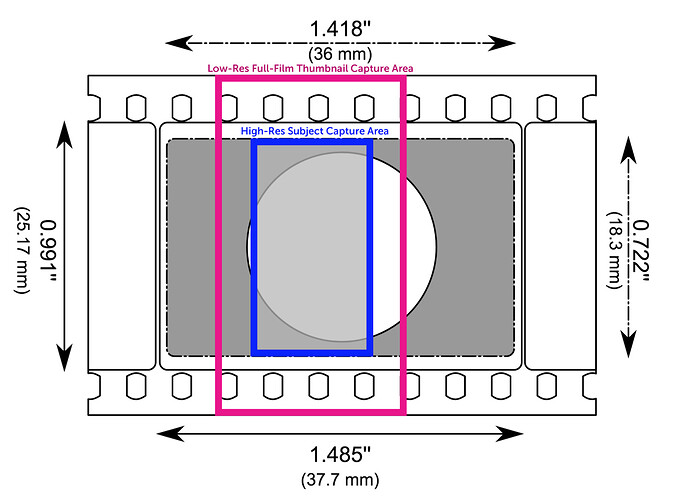


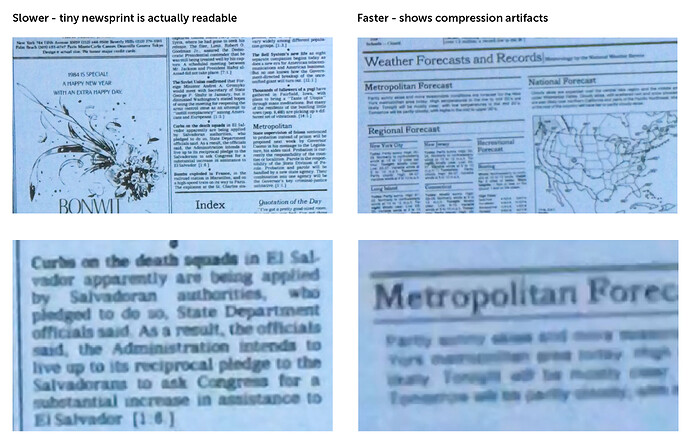
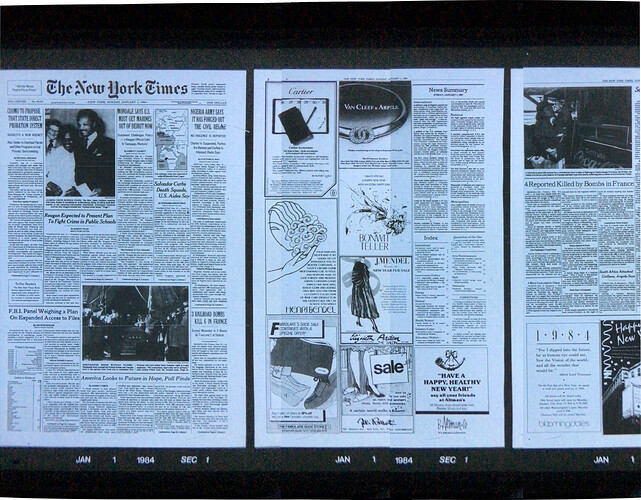
 And thanks for sharing these test results. It makes me so excited to see people taking action on their hunches and coming back to the group to share the results. Keep pushing it forward!
And thanks for sharing these test results. It makes me so excited to see people taking action on their hunches and coming back to the group to share the results. Keep pushing it forward!