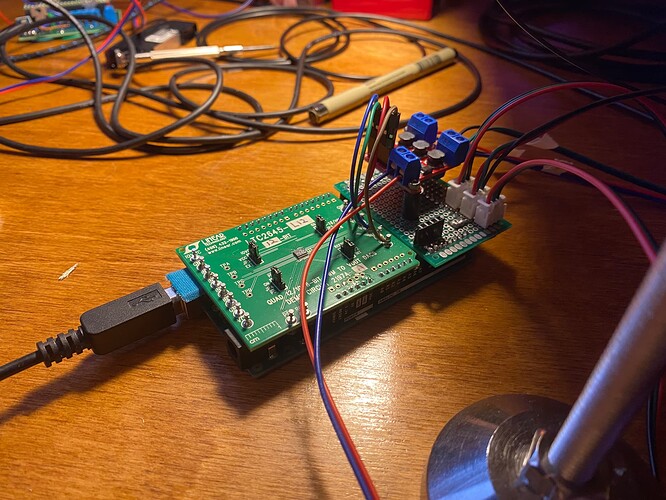I made a small prototype board and installed some potentiometers - it’s so bright it hurts to glance at it and no flicker.
Code will need to be tweaked to improve the range but at least I can continue working on camera trigger. I got a 2 channel scope today so I can troubleshoot the trigger - the camera was randomly losing perfs, this will allow me to troubleshoot that
@PM490 i looked at the 16bit pwm code you linked but I can’t get it to work with arduino mega. I will look at this again soon as I was busy doing the electronics.