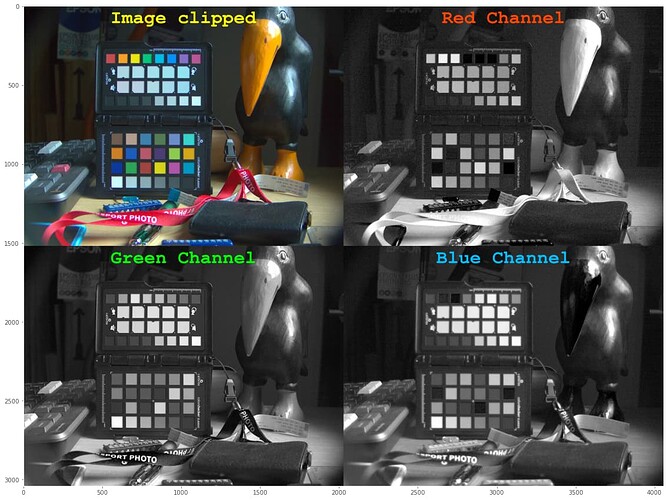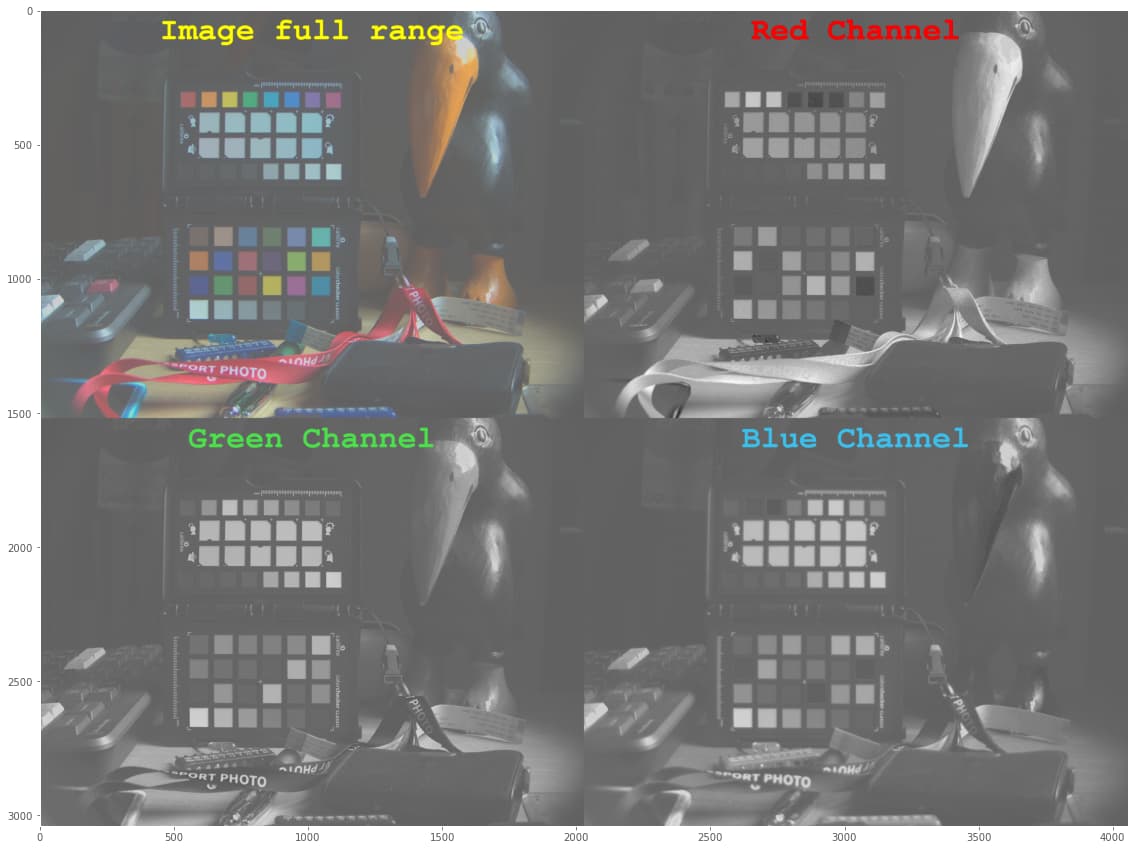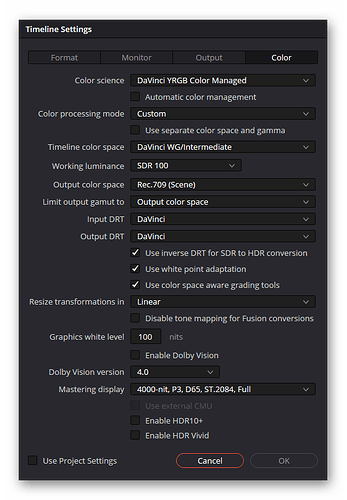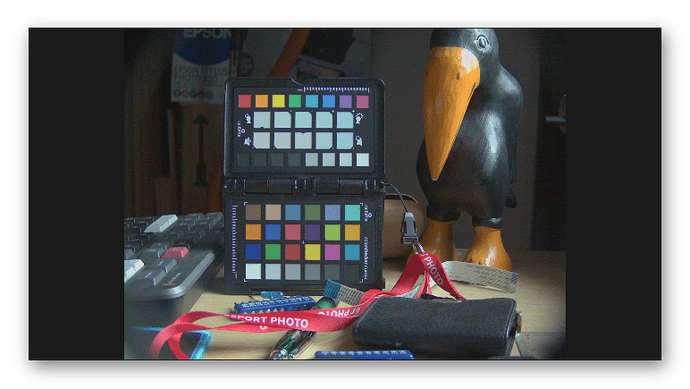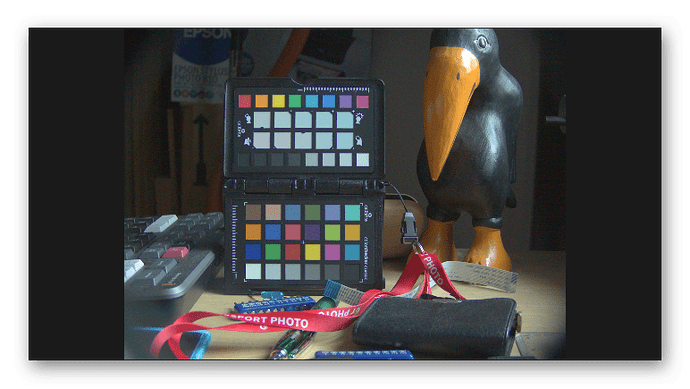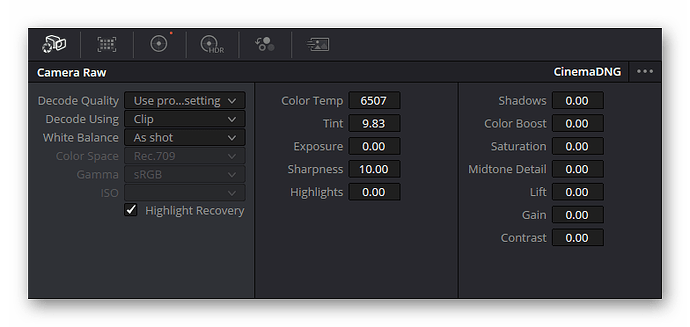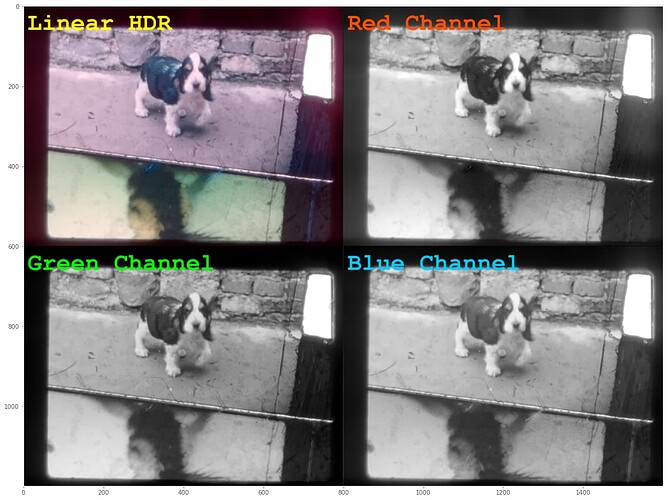… continueing investigating the issue of clipping…
Here’s an old test .dng-file, taken with the HQ sensor, of a color-checker. Development in RawTherapee, with “Working Profile” = “ProPhoto”, developing (“Input Profile”) using the “Camera standard” yields the following result
One can immediately see severe clipping in the red (blueish tones) and blue color channels (orange tones); on a closer look, also in the green channel clipping is present (in the highly saturated carrying tape of the color checker). Also, if you even look closer, all color channels feature the increase of noise on the right side of the image noticed by @PM490.
So: the noise increase towards the right side of the image seems to be a “feature” of the sensor.
I think the clipping occurs because the color matrix embedded in the raw image is assuming sRGB/rec709 primaries. Because of this, highly saturated colors are mapped into negative RGB-values which can not be represented by 16bit unsigned data.
Indeed, using 32-bit floats for processing and displaying the full data range available, I get the following
The min/max values of the color channel are in the floating point processing pipeline:
red: -0.513839387841 1.75631591844
green: -0.0966420351081 1.24296306889
blue: -0.145675931974 1.41227455726
Clearly, way outside the [0.0:1.0] interval a 16 bit unsigned data could represent. The image displayed above is normalized from [-0.51:1.75] (the maximal range present) to [0.0:1.0].
So it seems that the HQ sensor can record color values far beyond what sRGB/rec 709 can represent. Let’s see how far we can get within DaVinci…
If I choose “DaVinci YRGB Color Managed” in the “Color” tab of a time line, specifically using the following settings,
I do get access to these negative values; I needed to adjust “Gain” = 0.77 and “Lift” = 0.04 in the color processing node of the “Color” page to bring the data into the display range and ended up with this result
For me, this looks quite ok, I’d say. An additional improvement can be achieved by activating the “Highlight Recovery” on the “Camera Raw” tab; one gets the following image
(Hint: the difference is only visible in the beak of the wooden bird).
The “Highlight Recovery” checkbox can be found in the “Camera Raw” tab of the “Color” page of DaVinci:
Clearly, the saturation of the RGB-image recovered that way in DaVinci is less than the RawTherapee result. But to my personal taste, I’d prefer the colors of DaVinci. Would be interesting to see how Lightroom or other raw converters handle the files mentioned in this thread. I certainly will not preprocess the raw images of the HQ camera in an external program, but will try to stay within DaVinci for all processing, if possible.
There’s still some (yet unresolved) issues with the color grading of old Super-8 stock:
- Super-8 film worked only with two color temperatures: “Tungsten”, which was the basic color temperature available, and “daylight”, which was realized via a special filter which was swiveled into the optical path. Of course, the actual color temperature of the scene was probably not exactly equal to either setting (think of flourescent lamps). So the colors of the film can be expected to be occationally quite off of the true colors of the scene.
- Longer Super-8 footage is composed of several 3 min/15 m rolls. I have noticed color differences between rolls displaying the same scene - probably caused by different processing during developement.
- I have encountered many Super-8 films were different film types are cut together. While this basically went unnoticed in the old days, during projection of the footage in a darkened room, it shows up dramatically in our current digital world. Here’s an example
The dog (above) and the duck (below) clearly live in different color spaces.