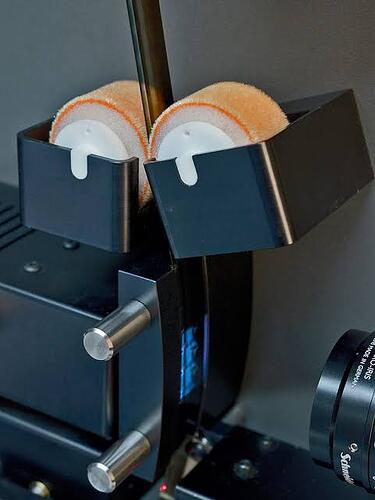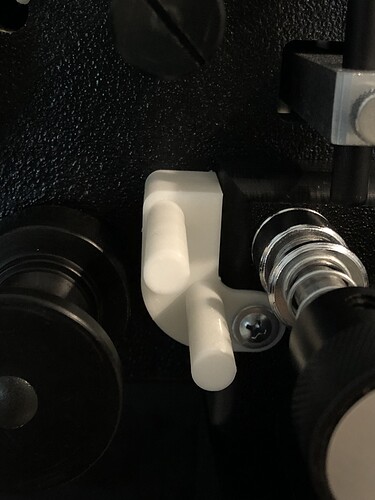Andy, I definitely think that you should get the motor extension kit. It would lengthen the film path and allow the film to dry hopefully without a fan. (Not to mention the original purpose of the motor extension kit: to allow you to transfer bigger reels of film!)
I don’t think Roger would care if you made an accessory that actually makes his machine more useful. In any event, there’s nothing that prevents you from doing it. You don’t need Roger’s permission.
I’ve observed that, time and time again, when I suggest that clever add-ons like yours be turned into products, their inventors are reluctant to do so. I get it. Making the product and selling the product are two different sets of skills. (Supporting the product is a third.) Makers don’t always want to be entrepreneurs. That’s cool.
As for the Filmfabriek HDS+, it’s a very nice machine. It cost $40K. That’s a mid-level price for a decent film transfer machine. I would slot the RetroScan Universal Mark II on the low end for quality/affordability. The Wolverine and its cousins are beneath that, and I would never use one of them. Not worth the hassle and poor image quality. On the high end, you have all the other machines like the LaserGraphics ScanStation models, the ArriScan, the DFT Scanity, the Golden Eye, etc. These machines are all in the $100K or higher price range, but they do a great job.
One thing to know about these scanners: they still require a significant amount of post-production work if you want to create nice movie files. The high-end scanners do stabilization downstream from the scan, but the HDS+ does not.
In 2019, I had a custom PC built and bought a license for the Diamant Film Restoration Suite. It’s a software suite of tools that helps you restore film. Stabilization, dust removal, vertical line removal, and a bunch of other tools are part of this suite.
After stabilizing the scan, we then dustbust it and do other digital restoration work. Then we take the scan into DaVinci Resolve to do color correction. THEN we take the scan into the free sound extraction app AEO Light to get a usable soundtrack,
We’ve had to learn all of these processes from scratch, because there is no formal school you can attend or online classes you can take to educate yourself about the process. You really do have to learn by doing.
The HDS+ scanner is the first part of this process. It has a 4K/10-bit camera that captures beautiful images. We have had some issues with dust on the sensor, and we had a scratched red LED, but Filmfabriek has been very responsive to our issues. They sent us spare parts and have been quick to acknowledge and help us fix our issues. If someone was going to spend money on a scanner like this, I highly recommend it!
(This was kind of a meandering post. I hope it was helpful.)
![]()