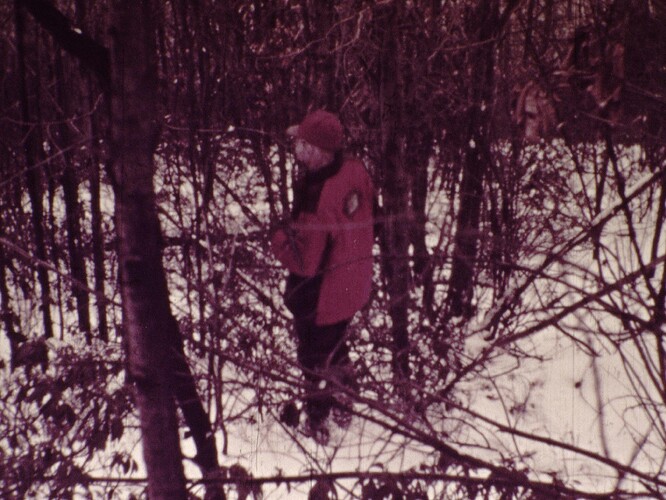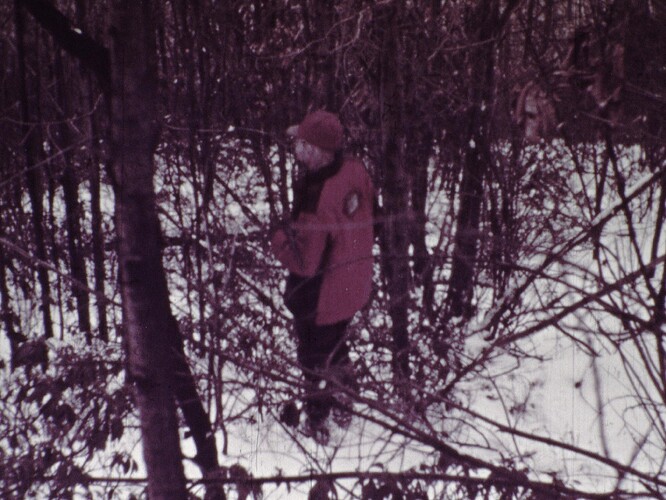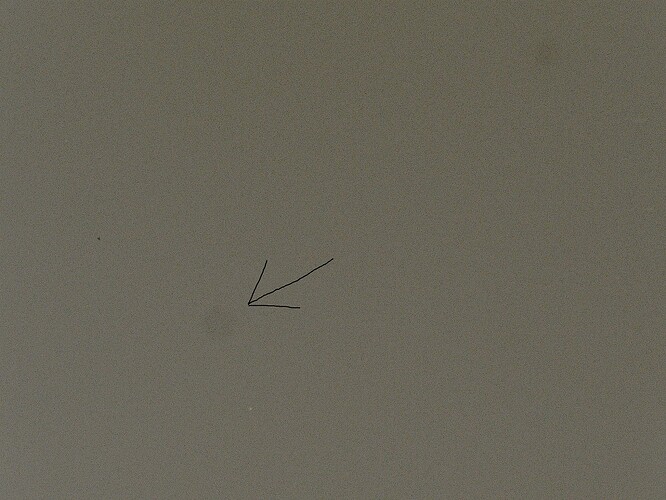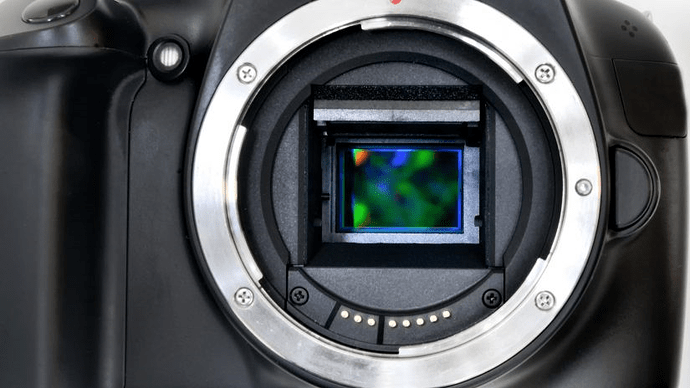I finally got my Retroscan going. Pretty happy with it. The set up cost for a Lasergraphics is $7,500…which is more than the entire Retroscan cost. So lotto has to cooperate to buy a Lasegraphics.
If you got clear edge film you will need a Lasergate which is a couple thousand extra. The stock Retroscan gates don’t do clear edge film well. They prefer black edge film.
Hunting Season 1939…they hunt bear, deer and rabbits. Possibly shot in PA or the Tri-State Ohio Valley area, but could be anywhere in the mid-Atlantic / East Coast region. ‘Atlantic White Flash’ gas station sign clearly visible.
This is a 16mm home movie that was spliced together with scotch tape. Parts of the film were suffering from vinegar syndrome and warped. Lots of breaks and blown sprocket holes.
Some nice vintage Kodachrome color footage mixed in. Much of the color is remarkably good. Kodak changed the recipe for Kodachrome in 1938 and most of it has held up pretty good in dark storage. Prior to '38, most of the Kodachrome has color shifted. Film stock codes (color and BW) date the film as 1939.
16mm Kodachrome had an ASA rating of 10. That made it pretty hard to shoot at dusk or dawn. Some of the footage in the film is greatly underexposed and had to be pushed in the scan to view the images.
I will offer free 16mm scans for films (Prefer 400 to 800 foot reels, silent. But will consider sound.) You pay shipping both ways. Catch is film has to interest me and I put the digital output of your film in my archive. Family films are OK, as long as they interest me. If you want single fame TIFF or JPEG output, you supply a hard drive or SSD. Otherwise I make something fit a DVD with a AVI file.
Write direct if interested: