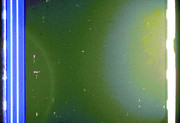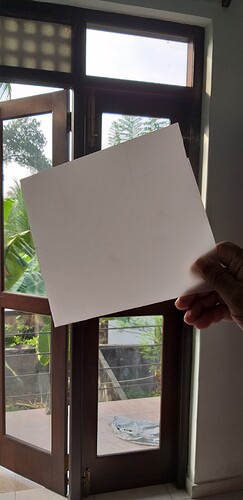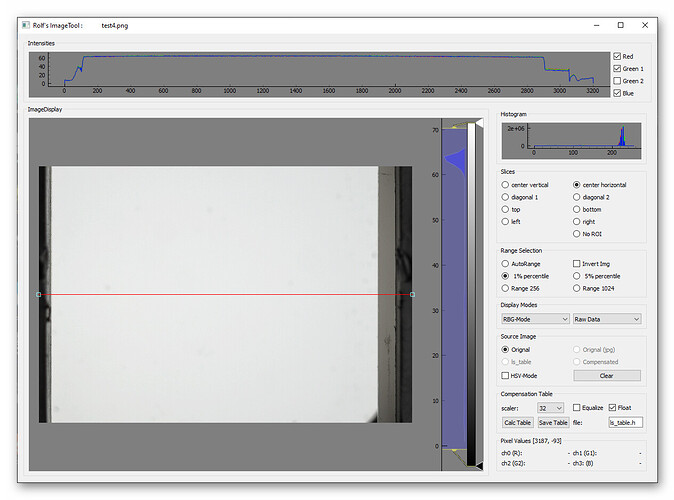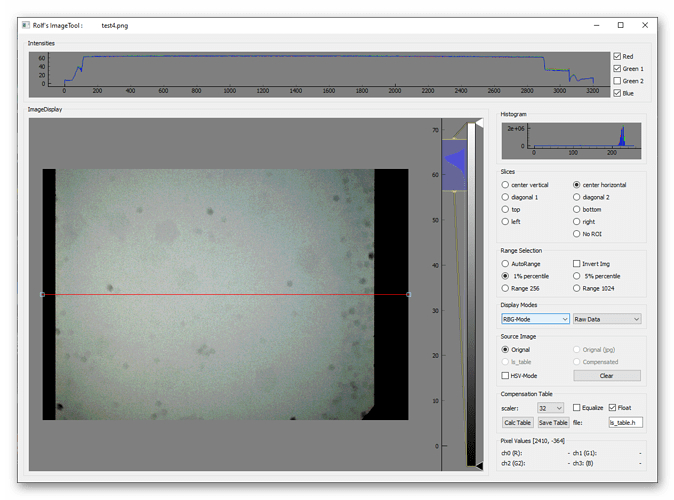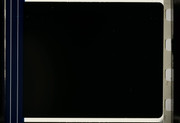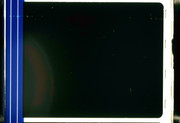Reverse-mounting is useful for standard camera lenses, as they are optimized for imaging objects in front of the lens from a few meters to infinity to the sensor. The sensor is placed around one focal length away from the back of the camera. In macrowork, the situation is reversed: the lens sits nearer to object of desire than the sensor, so it makes kind of sense to swap input and output planes of the lens. This is what reverse-mounting is all about. Of course, using a macrolens calculated for this situation would even make more sense.
The Schneider Componon-S 50 mm is an enlarger lens, calculated for a very different optical situation than a standard camera lens. In an enlarger, the distance is between lens and negative is larger than the focal length, and the to be exposed photographic paper is also only a few focal lengths away from the lens at most.
The Schneider Componon-S 50 mm was designed for 35 mm work - if you are using it with small formats like Normal or Super-8, your camera sensor will cover only the sharpest central section of the design - which is good. Also, the lens will operate close to a 1:1 magnification, because sensor size and film size are about the same. I do not think that you will see an improvement by reverse-mounting that lens.
For 35mm format film, the lens is actually operating in a configuration vers similar to what it was designed for.
Just a side-note: there used to be Schneider Componon-S 80mm available. I used them in the 80s in my colorlab for enlargements of 6x6 negatives with quite some good results. Using this lens with the smaller 35mm film format would also only utilize the most sharp central region of the lens - but I do not have enough technical data available to really be sure about the feasibility of that 80 mm lens for a film scanner application.
Next: there are two very good reasons for not using any lens at the largest (in terms of light throughput) f-stop. First, you will get a very narrow depth-of-view with such a setting. So any misalignment of the optical setup will lead to one portion of the image being sharp while other regions of the image get least a soft tone because they are slightly out of focus.
Furthermore, lenses used to be designed and manufactured with spherical surfaces. Nowadays, aspherical and freeform manufacturing techniques are available, but the Schneider Componon-S is certainly an old design. Now, spherical lenses perform optimal only near the center of the optical axis. Optical performance gets worse the farther away from the optical axis light passes through the lens. That’s why you explicitly do not want to work with f-stops like 2.8 or so.
Going to very high f-stops is is also not really an option, because in this case, optical diffraction ruins your result (check the Wikipedia article for Airy disk for details).
In summary, there is going to be a sweet spot where you will get optimal results from your lens. For the Schneider Componon-S, this is located around a f-stop of 5.6, with 4.7 and 8 resulting in very similar images. Anything above a f-stop of 8 shows some softing due to diffraction kicking in.
Finally - there are very different versions of this lens available - with metal and plastic, with and without lightpipe. I bougth mine in the 80s of the last century, a Schneider Componon-S 50 mm and a Schneider Componon-S 80 mm, and they are both performing well until today.