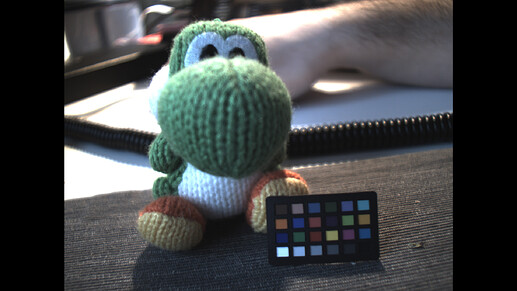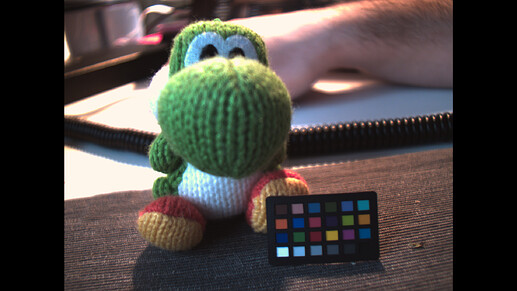@Gunther_Weygers - this is an interesting idea, however, I want to throw into a few points into the discussion which might describe some challenges along the way you sketched:
Firstly, film response curves do vary with different film stock. Juding from the offering you linked to, one will have not much control on the type of film used in the lab you referenced to. Also, you will have no idea how well their printer is calibrated. So already the color reproduction of your test print is not guaranteed to be what you think it should be (most certainly, it will be off).
Even if your test print comes out close to the colors/densities you have in our digital source image, calibrating your camera/scanner in a way that it will reproduce the colors of your test print faithfully will not guarantee that the colors of the film you actually want to scan are faithfully reproduced.
There are various reasons for that. First, as already mentioned, every film stock has it’s own soul, including the color/gray value response. In addition, every film stock has its own history - for example, I have a Super-8 film stock at hand which was first exposed, than traveled through humid and dry, hot and cold climate zones for months, only to wait on a shelf over a year to be finally developed. It than set over 45 years untouched in a cabinet as well. Unexpectibly, it shows some tint different from film of the same type (Kodachrome 40), but treated less harshly.
Given, you might be able to handle these kind of color shifts in post production. However, doing so you are going to loose in this case certainly digital dynamic range. Not so much an issue if you work with 16bit depths per color channel, but it can get challenging even with 16bit or higher color depth for difficult material. In this case, it is much preferable to adapt the camera curves already during scanning, specifically the camera gain curves, color balance and exposure values to the material in question and only leave marginal correction for the post production. If you are lucky and you can find in the material you are about to scan some large enough gray areas with different exposures, preferably in the dark, middle tone and bright tonal range, you actually have sufficient information to adjust blacklevel, whitepoint and gamma of the camera.
Coming back to the precision of a self made calibration image - from my experience, that is a rather difficult goal to achieve. There is a reason those calibration images/charts come usually with a heavy price. First of all, they are produced to highest standards, and second of all, they are measured afterward to get the exact color values one has to work with.
I used to be a member of the SMPTE, and I faintly remember that there was calibrated movie stock available (a quick internet search yielded however only this here). Here’s one for Super-8, but it’s only a resolution test film. Maybe someone with more up-to-date knowledge or access can give some hints whether such material is still obtainable.
On a broader perspective - film stock used for projection should have/might come with an immense dynamical range. However, I do not have any numbers and only some experience with Super-8 stock. It would be an interesting research goal to figure out or at least specify the dynamic range one will be dealing with a specific stock. That would probably have a profound impact on the type and brand of the camera which would be preferable to be used a film scanner.