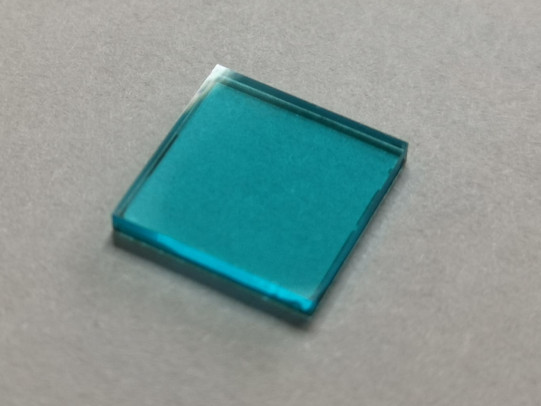Well, I finally did rip off the stock IR-cutoff filter of the HQCam. As can be seen
this filter attenuates not only IR, but also the red parts of the visible spectrum - that’s why it looks cyan. A high quality IR-cutoff filter has a flat band in the visible spectrum and looks colorless just like optical glass.
Well, I attached instead of the stock IR-filter a B+W F-Pro 486 UV/IR-Sperrfilter MRC to my Schneider-Componon. That filter costs about as much as the HQCam and looks rather innocent, like colorless optical glass…
Normally, you would need to do a new camera calibration, and with the upcoming libcamera stack, that would actually be an option. However, the libcamera software bundle is still in it’s rough state and I won’t put any effort into this until the software is more mature and somewhat settled.
So I took the following scan still with the standard Broadcom stack, only adjusting the red and blue gains of the whitebalance algorithm to get close to a neutral gray for my light source. Well, as expected, the gain required for the red channel dropped down to 2.0. Obviously, more photons are now coming through the red channel, which improves at least the noise statistics. The blue channel gain is still at 1.5.
Here’s the scan result:
and indeed, the red on the tent, the orange-red of the child’s skirt and the red of the shirt of the guy sitting near the right border now are all distinguishable, with the light source supplying standard daylight color temperature. This was not achievable with the stock IR-filter of the HQCam, which has obviously a filter effect on the red color tones.
So, for me this challenge is solved - if you have challenging image situations, the stock IR-cutoff fillter of the HQCam might not be the optimal choice. Note however that under normal imaging conditions, the HQCam performs quite well. The issue which was discussed in this thread will only be noticable in extrem circumstances.