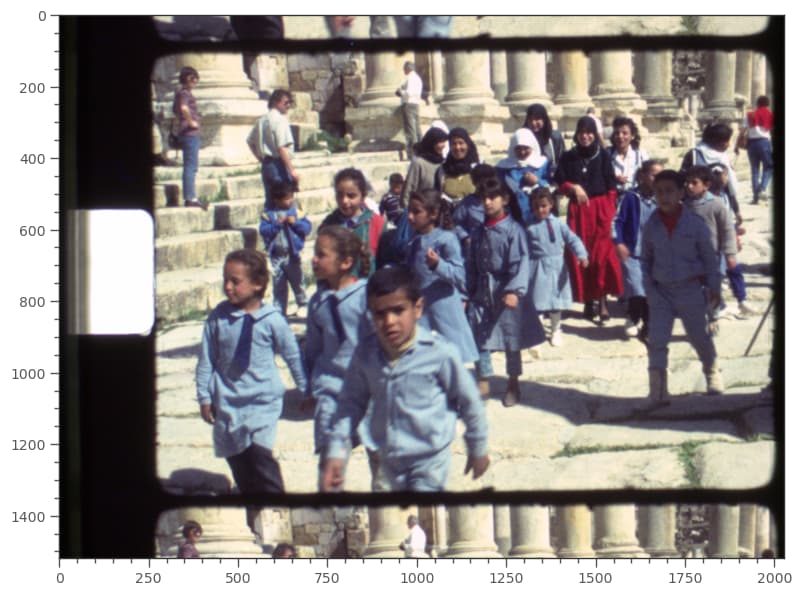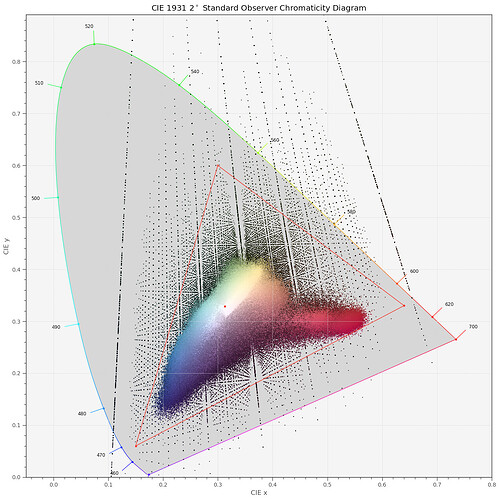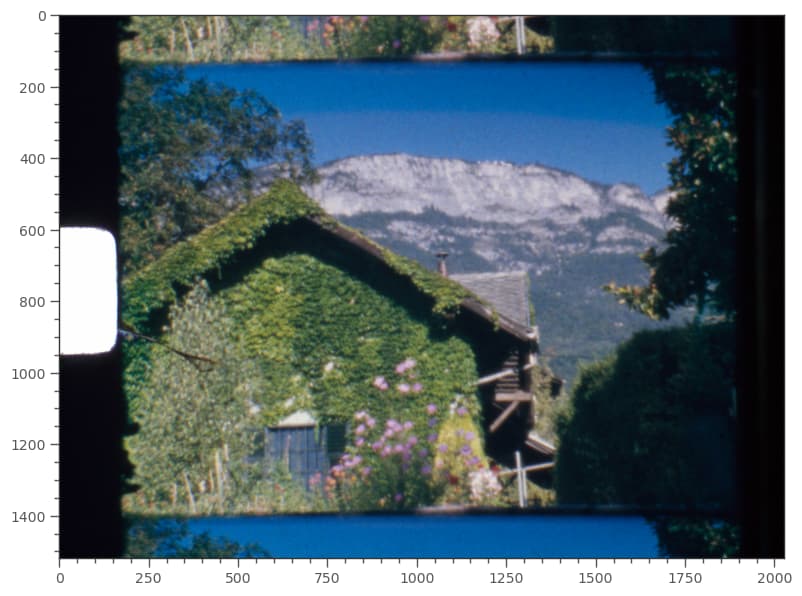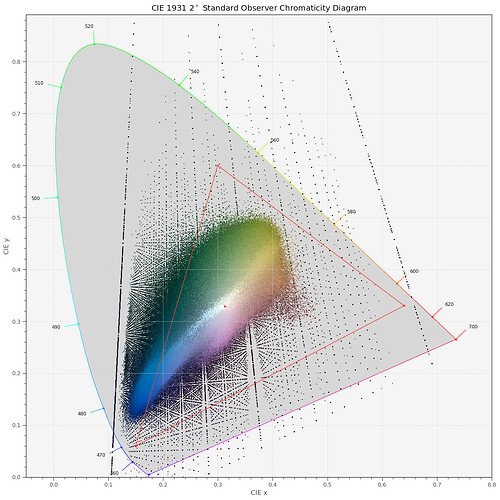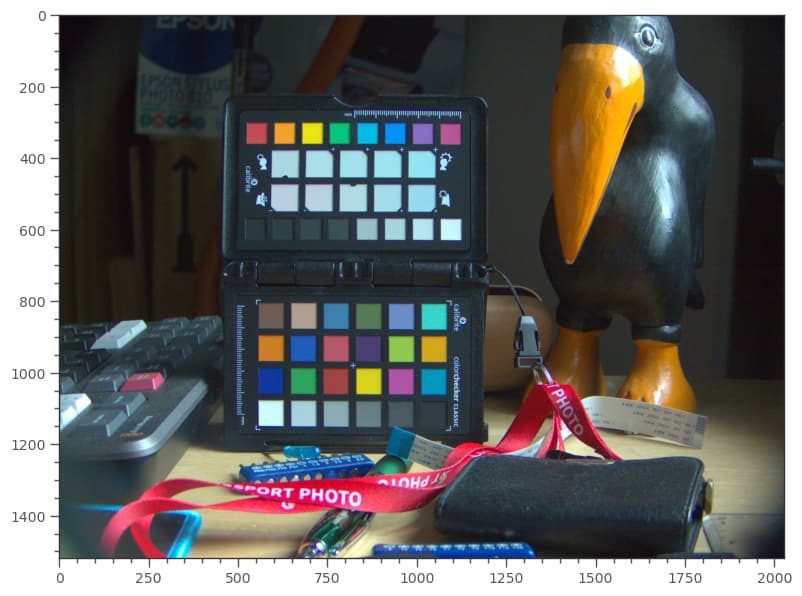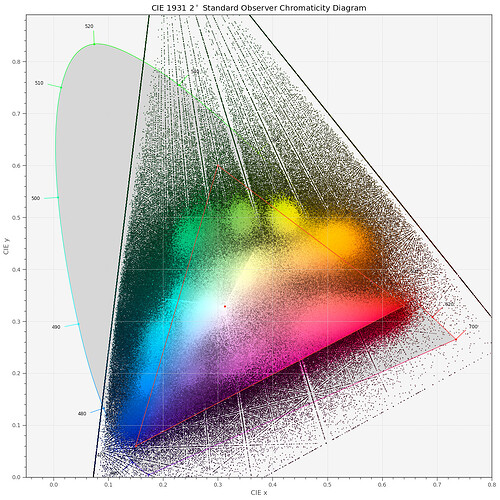Hmmm… - this will be an interesting research topic. Here’s a raw file developed in my own software which I designed to be as faithful as possible to the raw data. It’s from one of my test films, Kodachrome stock. Not too bright colors, but at least the skirt of the young lady in the background gives a solid saturation:
Now, looking a CIE color chart of this image, one notices that the rec709 colors (the red triangle) do cover most the color gamut of this frame.
Here’s another example. This time an Agfachrome film:
and here we actually encounter out-of-gamut colors, in the deep blues of the sky:
Some readers might find this frame familiar, as it already was a subject of another discussion about clipping of colors.
Well, I am still looking into this, but it seems that most S8 footage features color gamuts less or equal to rec709.
Nevertheless, it seems that with highly saturated footage, you need to be careful with your DaVinci setup. Otherwise, again, clipping will happen in DaVinci. I am still trying out various approaches, with no result yet.
Just to show you what the HQ sensor is capable of, here’s a real image
and the corresponding CIE-diagram:
Clearly, the color gamut of the HQ sensor exceeds the rec709/sRGB color gamut by far. (Note: at this point in time, I have no idea what causes the clipping noticable at the red-magenta-blue line. This needs further investigating.)
Of course, a wider color gamut would yield more intense colors, mimicing better an actual scene photographed. Problem is: you might not be able to display that on the monitor you have at hand.
So if you have such a wide color gamut from the camera, but only rec709 on your display, you have various options:
- reduce overall saturation, so that even extreme colors end up in your color gamut. All colors will move toward the white point (marked with a tiny red dot in the diagrams), but overall, the image will look washed out (at least by todays oversaturated “standard”).
- just let the colors outside of the display gamut clip. Most interestingly, it’s hard to notice (most of the time). Overall color impression stays vivid.
- use some non-linear squashing function for the saturation level, shifting only the extreme colors slightly toward the white point. Very similar to the second option, but less noticable in extreme cases. Can be realized in DaVinci with a combination of “Saturation” and “Col(or) Boost” settings (see below).
If your footage is already within the color space of your display (like in my very first example), you can even increase the saturation a bit to meet today’s imaging standards. In fact, I routinely use the a combination of “Saturation” and “Col(or) Boost” to get an image I am pleased with - of course, that not longer has anything to do with the real colors of the footage. The “Col Boost” is here more valuable than the overall “Saturation”, by the way.