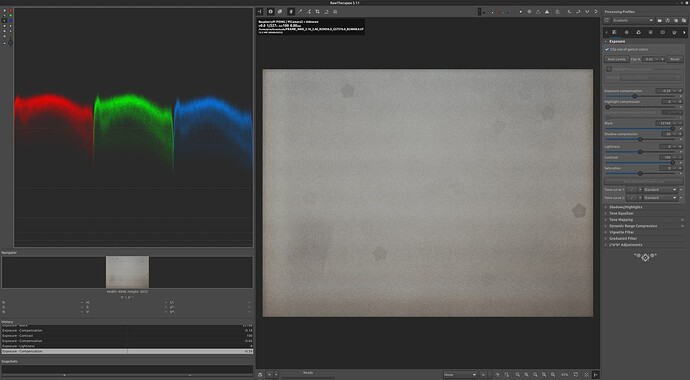@verlakasalt: well, I think it’s about time to summarize all thoughts/results found here on the forum about horizontal stripes in HQ sensors (IMX477).
As @PM490 already mentioned, most probably there are two different causes here at work. One manifests itself with Pablo’s scanner as well as my own scanner. It even is present when there is no artifical illumination present at all. Here’s that example being captured with daylight as only illumination, using a standard HQ lens (not a Schneider Componon-S). @npiegdon does not have that issue, as he’s using a different camera. I did not find any data or comment from other users here on the forum using the HQ camera, like @Manuel_Angel, @jankaiser or @dgalland on that topic. Maybe they did never notice. Importantly, these noisestripes are there even when there is no light at all falling onto the sensor. So they are not caused by any illumination issue.
At this point in time, I think it’s pretty save to assume that these noise stripes are a property of the IMX477 used in the HQ camera.
They are exaggerated by what @PM490 described here long ago
That situation is even worsened by the fact that we are regulary seeing pixel values below the blacklevel indicated in the .dng-file. The picamera2 software is working just with a fixed value, not reporting/using the values of special (blackened) pixels on the sensor as other cameras do.
What we are talking about here is a signal variation at the most sensitive level of a 12 bit dynamic range. It’s certainly not correlated with any illumination issues - it might just be EMI from nearby sources inducing noise in the bare PCB of the HQ sensor. That might explain the variations in noise amplitudes you are seeing in your results. Current power supply technology is based on fast switching circuitry - a cheap one might not care at all about EMI regulations. Same goes for any dimmable LED illumination. Stepper motors and their drivers emit also a noticable amount of electromagnetic noise. If any of that is picked up by the HQ PCB, it will be amplified by the clipping action described in @PM490’s quote above.
However, at this point in time, this is pure speculation. Shielding the HQ PCB from external influence would be impossible in my setup and challenging anyway (you do not want to short-cut things when attaching shielding). And it might not even be the real solution, as other possibilities exists on this electronic noise. As already mentioned: use the best power supplies you can afford. Both for your Raspberry Pi (which powers the HQ camera indirectly) as well as for your light source.
Which brings me to the other type of horizontal stripes, nicely displayed by @PM490 in his screenshot above, which I am citing here for reference again:
These stripes should not be there. Compare the above image with the analysis of @PM490 posted here (which explains why the ALSC is turned off in the scientific tuning file).
These wider stripes on your empty film gate capture are certainly caused by a not so great power supply of your LED. These intensity variations will be enhanced by the process @PM490 described in the post I quoted above and that will lead to the appearance of the larger scale horizontal stripes with a noticable color cast in your captures like in this capture of yours:
So, to summarize: the HQ sensor does feature an interesting noise characteristic in raw image data. This noise gets enhanced during the development of the raw. The original cause of this noise is currently unknown, but EMI and/or power supply issues might play a role here. That kind of noise is seen in other installations (mine, @PM490) and I guess we have to live with that noise at the time being.
Besides this, your illumination is not constant over time. You have to address this issue. The intensity variations of your illumination get amplified by the non-linear process (clipping below the blacklevel) described by @PM490, leading to dancing color bands in dark areas of your capture. Of course, this should not happen. Invest in a better power source for your LED and see what happens.