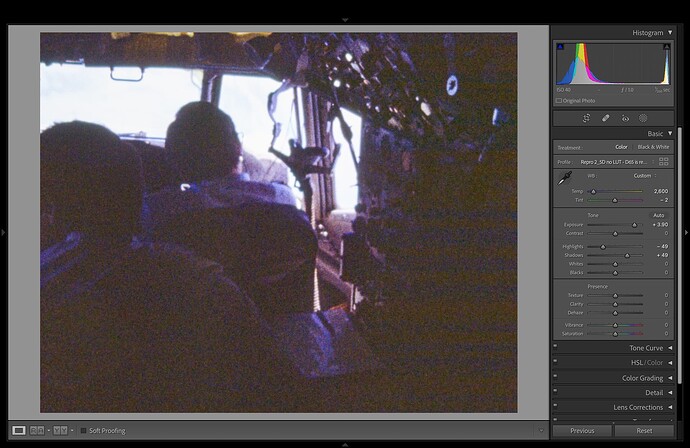Interesting issue you are bringing up! I thought I’d give my 5 cents as well.
I never really noticed either type of noise in my scans so far, and in checking the flatness of my illumination, I only ever spotted the aperture-shaped dust speckles mentioned above.
However, I went through and found something that looks similar to the effect you describe in an old screenshot, though following the taxonomy of @cpixip’s post above, I’m not sure if its the first or the second kind. In this frame it can be best seen in the dark area on the right.
For context, this is a horribly underexposed roll of film. On a film viewer this is virtually black and all you can make out are the cockpit windows. The underexposure was not caused by the bright window in the otherwise dark environment, but rather by either user error or a technical issue with the camera. Actually, multiple consecutively filmed rolls had this issue as well as white frames in-between scenes. Some of them were filmed outside on a perfectly lit sunny day. Rolls filmed immediately before and after with the same camera did not have this issue. So I never expected these rolls to look good at all and actually figured these stripes could even originate in the emulsion or wherever … I didn’t really suspect the digital capture, but I also didn’t think it an issue. These rolls were not watchable in an analog world and now they are.
Interestingly, the processed video frame does not show this effect, though it is possible I lowered the exposure slightly to hide weird effects ![]() … I don’t remember. It also went through a colour noise reduction step.
… I don’t remember. It also went through a colour noise reduction step.
For technical context, these were captured with the HQ camera on a Raspberry Pi 3B+ with picamerax (i.e. a fork of the original picamera).
I would attach the raw DNG file, but I no longer have it. As previously mentioned, a DNG file from the same capture system can be found in this post.