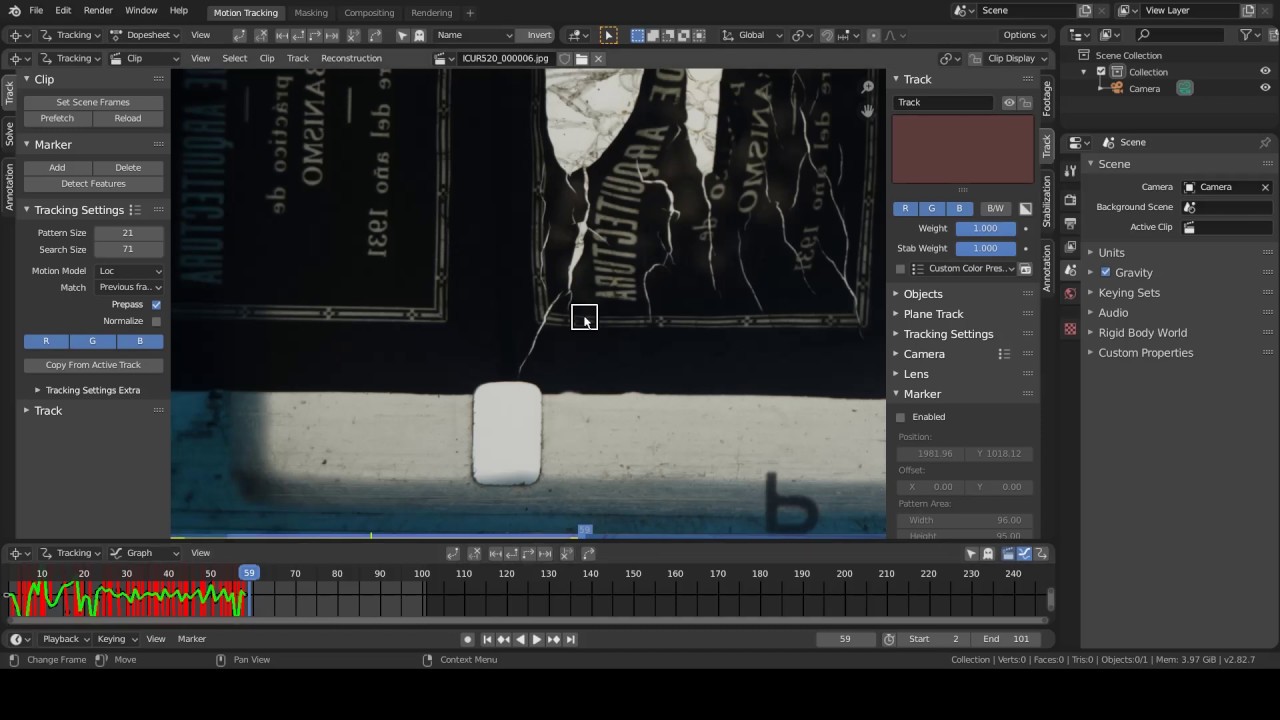I made this tutorial based on a previous one made by C Pomaski, in this case updated to version 2.82.
At the Audiovisual Preservation Laboratory of the University of the Republic (Uruguay) we are committed to developing the complete workflow with open source tools.
So far we are using Davinci Resolve for stabilization, it is a very good tool and with the free version you can do a lot.
But, on the one hand although it is free it is not open-source, on the other it does not support the codecs that we are adopting as standard.
So I made this tutorial for my colleagues in the lab and share it with this community.
It is spoken in Spanish and has subtitles in English.
I hope it is useful and that you enjoy it.
This is fantastic! Thanks for the valuable share @nachoseimanas and welcome back! it’s been a while.
That scan looks interesting. Is it made with a machine you built?
Glad to have you back 
Thanks you @matthewepler for this wonderful project.
I’m glad it’s useful. I wanted to contribute to the forum for a long time.
These frames are part of one of the last digitizations made with our equipment, it is a 35mm nitrate film.
In our youtube channel you can find others. https://www.youtube.com/channel/UC1YYmgjV26VGx_V0sQ4Sh7g/videos
I hope to be able to make some more contribution soon.
Saludos
Wow, so many great scans!
Hola Nacho, great information.
I have been working with Davinci (the free version 16) but motion stabilization is now part of the paid version, or you meant doing it manually with Resolve?
Thanks
Hi, Pablo
We installed Resolve 16 on Linux and stabilization continues working in the free version.
Be sure to use the latest update, I think 16.2
Anyway, Blender seems like a good alternative. The learning curve is hard at first, but after understanding the interface everything becomes easier.
Saludos