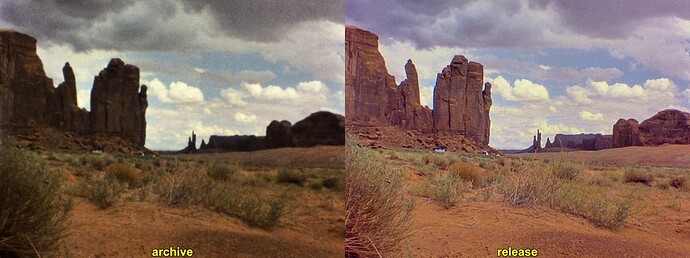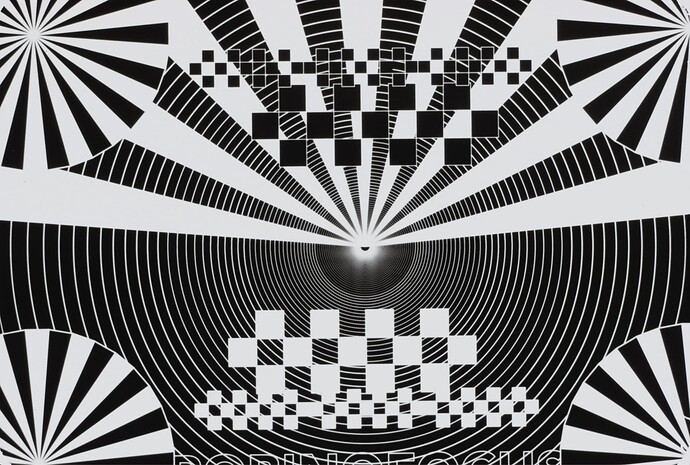Hi all. I’m ready to do some basic testing with a 4K camera and I need your help.
Firstly, let me explain why I want to buy a nice one instead of something cheap like the Raspberry Pi camera (which I already have and will most certainly be testing with eventually). I believe it is best to start with something that is going to give us the best possible outcome, and then downgrade as necessary in subsequent tests. This will ensure a benchmark of quality that can be relied upon, and to which we can compare other results.
Here’s where I need your help. I believe I have found the camera I would like to purchase and would like your opinion.
Here was my decision “funnel:”
- A resolution of 4096 x (whatever). 3840 × 2160, is the dominant 4K resolution in the consumer media and display industries. 4096 × 2160 is the resolution used mainly in digital cinema production. Since our end user device is a monitor/display, I believe the former is our target resolution for testing. If you want more, you can spend more. By scanning at 4096x(whatever) then the user can safely crop out perf holes, soundtrack, etc and still maintain the 3840x2160 resolution (see below for a discussion on the 2160 number though).
- Of the cameras within the Blackfly family with that resolution, I chose the top three that had >24fps, a high dynamic range, and at least 10-bit depth. Here is the side-by-side comparison of those three models.
- Of those three, only one has greater than 2160 pixels in the vertical axis. Because it can be advantageous to overscan (to account for jitter, etc), I believe having those extra pixels is important. Then the user can crop in the vertical direction and still maintain a true 3840x2160 resolution for 4K monitors/screens.
The one remaining camera from that funnel of decisions is the one listed above.
What say you? Are my assumptions solid (resolution, overscaning, etc)? Is there another factor I’m missing?
CC @johnarthurkelly @Doc @Mike @Udayarangi @fabutch
PS one thing to consider is that some have complained about needing to convert the images produced by the Flir cameras into DNG as a separate step. See this thread.

 which is that most of them are line-scanners meaning they have cameras with a resolution of 4096x1 or 4096x3 etc, they take many photos and stack them vertically to create a frame, and on many of them you can’t scan the perfs you only get the film area. The Sony Pregius sensors are great quality, very fast, and cheap as well so really anything still using linear array CCD imagers is old-hat now. 4:3 sensors do make the most sense, but there is compromise to be made since some cameras simply come in the sizes offered like the imx530/540 at 5320x4600.
which is that most of them are line-scanners meaning they have cameras with a resolution of 4096x1 or 4096x3 etc, they take many photos and stack them vertically to create a frame, and on many of them you can’t scan the perfs you only get the film area. The Sony Pregius sensors are great quality, very fast, and cheap as well so really anything still using linear array CCD imagers is old-hat now. 4:3 sensors do make the most sense, but there is compromise to be made since some cameras simply come in the sizes offered like the imx530/540 at 5320x4600.