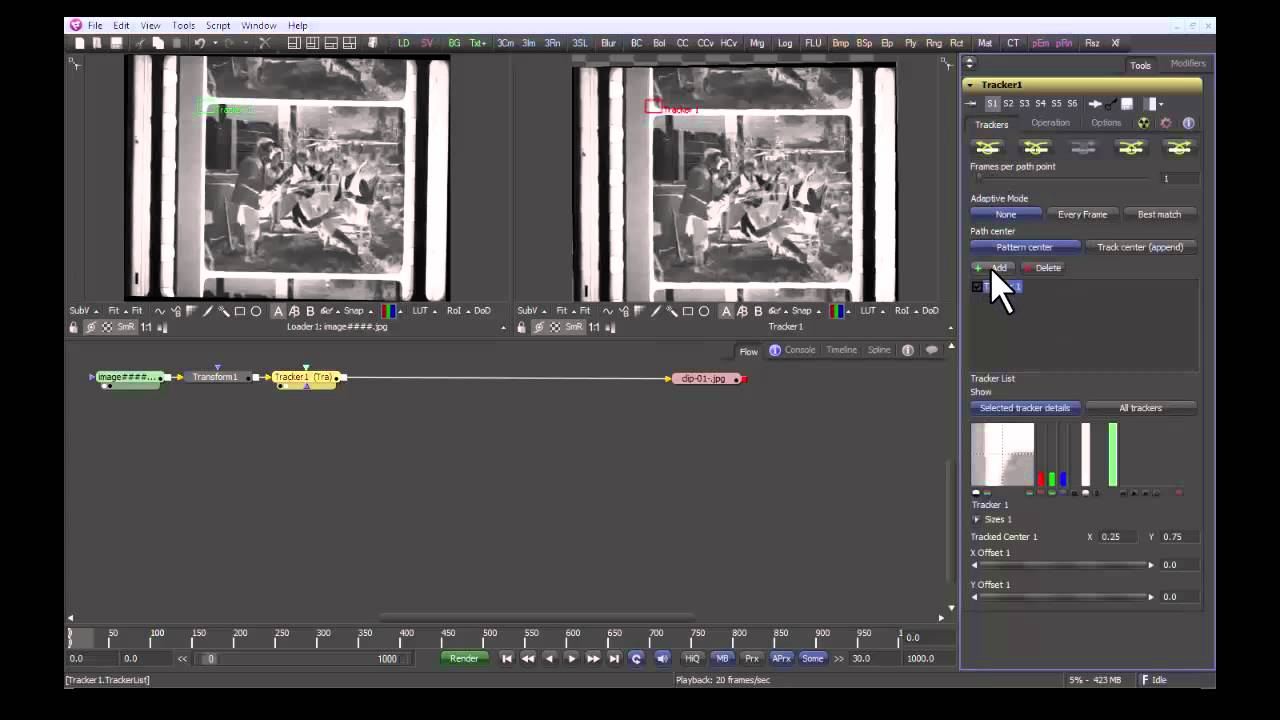I have tried AEO Light V 3 on some sample dpx sequence downloaded from http://imi.cas.sc.edu/mirc-test-files/
My result had a loud Hum associated with it. What may have caused it. Anyone with experience with AEO please share their wisdom.
Thanks.
NEH183trim2 00001 1 - YouTube
The added hum sounds like a series of clicks at a certain frequency. Looking at the soundtrack on the left, I wonder if AEO is also including some of the sprocket images, which are also B&W. Haven’t got the time right now to calculate what that frequency of clicks would be, but perhaps you can try narrowing the AEO scan area so that only the sound waveform is included?
Thanks. The sound wave area was selected precisely. I have tried narrowing down the sound area till it clips. But the Hum was still present.
I looked at the sound- the clicks happen about every 0.0567 seconds, or about 17.63 times a second. That does not sound close to any standard number, like 24 or something.
While not satisfactory, a workaround can be made. I extracted the audio and played around with Noise Reduction in Audacity- take a noise profile when there are no dialogues, and then apply that to the entire clip. You can make out some added distortion in the dialogue- perhaps playing with the parameters may help.
(Could not add the mp3 here.)
This is common results. I have seen it before but don’t know the exact cause. It seems that AEO results are hit and miss. Truly not good enough for archives.
Yes, In fact I have cleaned the sound using Audition. But I like to see how far I could go with AEO.
Thanks.
But I have seen some good extraction by some members (dan74) of this forum. May be he could tell us his experience. But I do not know how to link this post to him.
@dan74 do you have any advice on how to improve the results of an AEOLight scan?
I have contacted Dr. Greg Wilsbacher of the AEO Project. He advised me the problem was with my Audio selection. The sample footage was not stable and it sways sideways. Even with that I have managed to get a much cleaner track. I think when the footage is stabilized, the sound track should improve further.
Thanks Dr. Greg Wilsbacher, Thanks AEO team.
Yep stabilise the footage first, and then do the sound extraction.
Except don’t stabilise to the film-edge, stabilise to the perforations (just use any two of the perforations in your scan) since for the audio you want the audio track rock-steady instead of the image.
Thanks. I use Da Vinci for stabilizing and it’s great. Of course Fusion is also included with it. Regards.
I am using AEO Light 1.1 and I am not doing stabilization. Everything works out great.I already gave a photo of AEO Light 1.1 settings.
It suits me perfectly!
Another example -
I decomposed super 8 into frames and extracted the sound using the AEO-Light v1.1 program.
The displacement of the audio track relative to the frame according to the accepted standard is -18 frames.
This must be taken into account in the settings of the AEO-Light v1.1 program.
Good to hear a positive review of the software. Would you mind also telling us how long it takes to process your film and what kind of machine you’re running it on? I’m curious about the performance.
Another plug here for AEO Light. It’s superior to almost any optical sensor, even the one on our Filmfabriek HDS+. The one caveat is that, yes, you must stabilize the film first. This is especially important if the film moves laterally during capture. AEO Light does a great job with vertically unstable films, but it has difficulty with horizontal instability. Bottom line: stabilize your capture before extracting audio with AEO Light.
There are two tutorials on YouTube made by Dr. Greg (or someone) from the University of South Carolina. They are excellent visual tutorials and will help you understand everything you need to know about the app.
Here’s a link to the first YouTube video: Variable Area Clipping.
Here’s the link to the second YouTube video: Extended Introduction.
AEO Light is such a good app, because it allows you to adjust the picture quality of the optical soundtrack. The sharper the picture quality, the clearer the sound.
I can’t recommend this app highly enough. And, astoundingly, it’s free. An actual, honest-to-God, positive example of your tax dollars at work. Go get it, go learn it, and go rescue some films.
Oh Thanks. I should go back to the 1.1 and try again.
Thank for the information. As you said it is a very valuable tool.
I found this on YouTube. To my query Denis-Carl Robidoux replied that he used AEO - Light for sound extraction.
That is disappointing news. I was going to try AEO Light. I was hoping it was the magic bullet work around for not being rich enuf to afford a Lasergraphics scanner.
Sounds good…maybe there is still some hope!
Gotta try anyway. If I fail then I move on.
Thanks for the help Todd!
A Filmfabriek HDS scanner is also on my wish list. Why is it not marketed more in the USA?