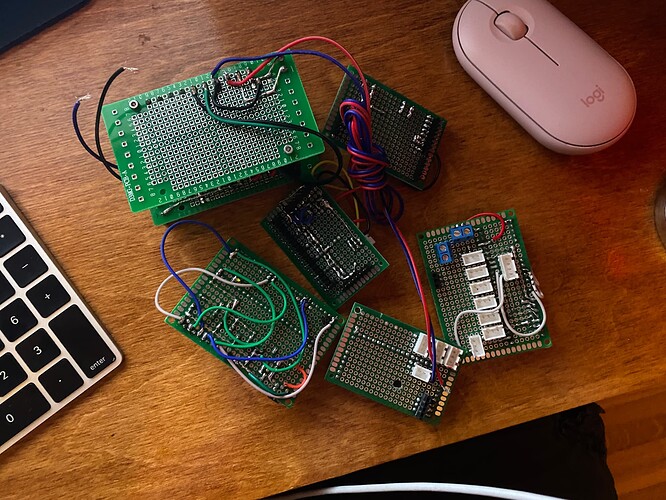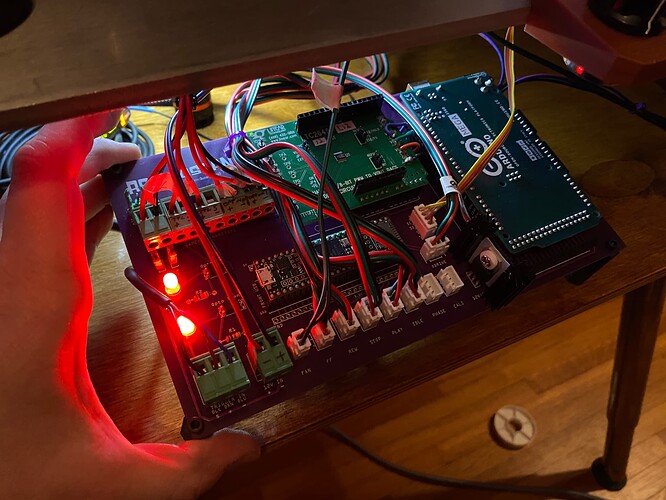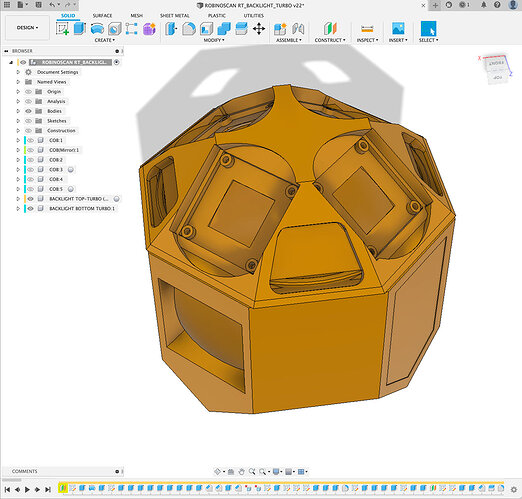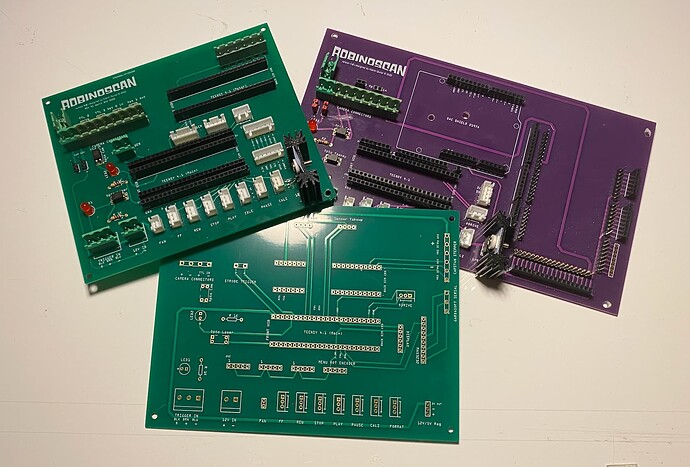It’s been a long time without any updates. Very happy to report that a working version 1 is now completed! I can scan 16/35 at 12fps / approx. 4.8~5K resolution for the moment. Aiming for real time in very near future.
Here’s a quick update video showing the machine.
https://vimeo.com/713523919
I said it before but I’ll say it again. Making scanners is hard. I had to face insane issues like ESD (electro static discharges) and many other insanities but a lot was learned.
I hired someone to help me with the code, It really helped me keep sane even though it’s been a lot of $$$. The UI is super basic at the moment but has all the things I needed to operate the machine. Feet & Frame count, format change (16mm, 35mm 4p, 3p, 2p), RGB brightness values and everything is saved in EEPROM so you don’t lose anything when rebooting. The next firmware will add a paginated menu system.
The light has been improved a lot. I now use 4x 50W RGB chips in one housing. Perfect for the densest negatives.
I’m now at my 3rd PCB revision and about to send a 4th one for manufacturing. The upcoming version will host one teensy only. The entire system is now running on a single Teensy 4.1
Added a Capstan, I really tried everything to avoid using one but in the end, I fought the capstan and the capstan won.
Taking a much needed break from software and electronics for about a month - I will be working on mechanical stuff, designing the final frame, adding custom 2000’ reels and getting metal gates machined. Once I’m done with these items I’ll be back to working on the next firmware version.
I will also calibrate the sensor and continue researching the color science during this time. One good thing is that I have “Scanity” scans of many of my films so I will be able to compare. So far it’s looking really good. I’ll upload scans soon.
So now I can go back to shooting some film and using the machine, see what I need to improve as I use it.
Another big and future task will be the capture software with real time stabilization. Once the Kinograph is up and running we will all join forces and make this happen. In the meantime, software stabilization it is, I’m using Davinci Resolve and it’s… slow. (4fps @ 4K)
Thanks a million to @matthewepler for listening, helping me debug some of the most crazy stuff and bouncing ideas back and forth.