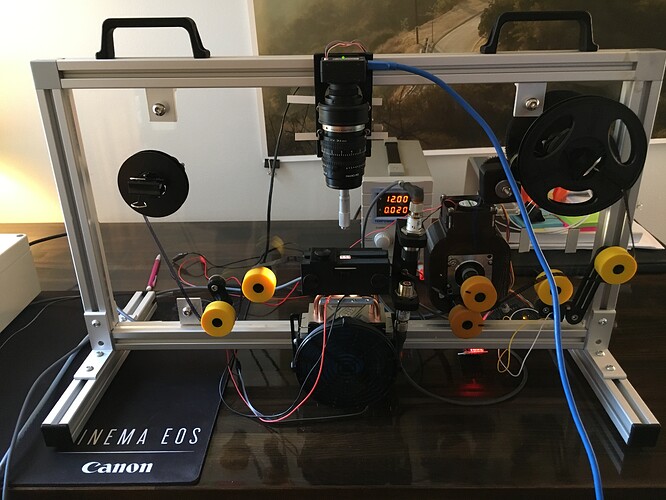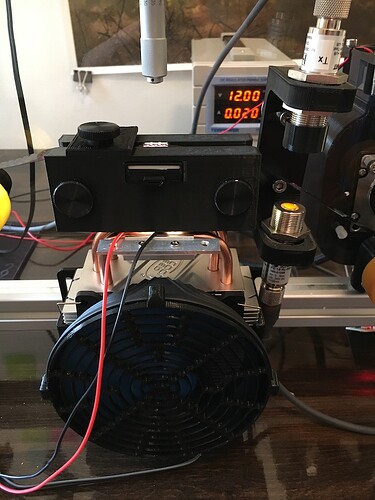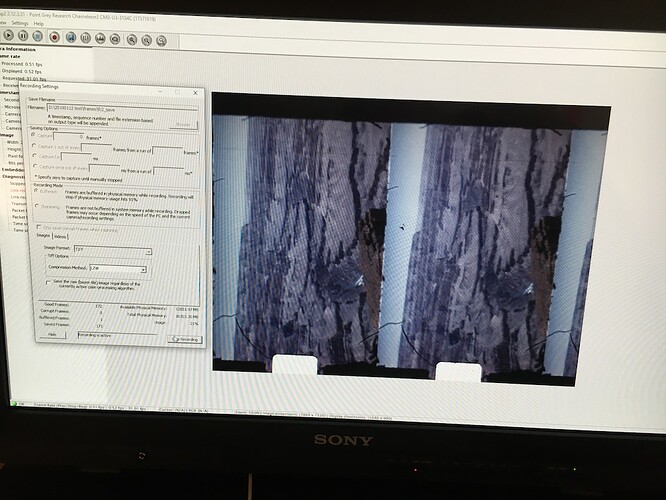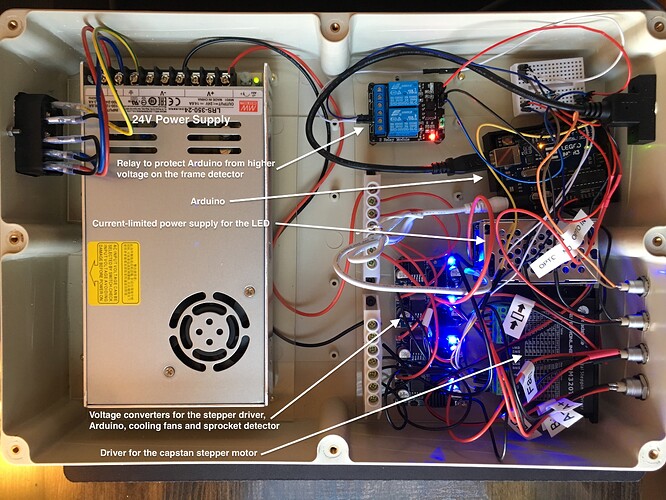Hi All,
I wanted to share the build I’ve been working on for the last few months - like many people I have a trove of 8mm family films in my possession, in my case mostly from the early 50’s to the late 70’s that I’ve been wanting to view/scan/preserve.
The scanner is built around a Point Grey Chameleon 3 camera with the 50mm Schneider Componon-S enlarger lens. Coarse focus is on the barrel, fine focus by way of the micrometer on the linear translation stage that carries the camera assembly. (Very glamorously shimmed with slices of index card and a voided check)
The gate is slightly curved (with a flat image plane area), my own design that I 3D printed. The diffuser is an opal diffuser from Edmund Optics and the light source is a high-CRI 3200K Yuji LED mounted on a CPU cooler. The scanner senses/counts frames by the sprocket holes using a 650nm laser/detector with a pinhole. I know there were issues with using visible wavelength lasers, but passing the “reflective” film through at an off angle has worked pretty well.
The film is drawn through the machine with a capstan run with a stepper motor. I went with intermittent motion out of an abundance of caution around using brighter light and shorter shutter speeds. I’d like to implement bracketed exposure down the road, so this path should reduce necessary redesign.
The take-up is run by a feedback loop with a limit switch a smaller stepper on an Arduino - a dancer arm (lower left in the picture above) pulls any slack in the film past the capstan (in the orange-backed enclosure) and the small stepper (middle) incrementally winds the reel (other side of the large gear) until it’s acceptably taut.
I’m using Point Grey’s FlyCap2 software to control the camera and acquire frames. The camera receives a trigger pulse from an Arduino (in the control box) that is dictated by the signal received from the sprocket detector circuit. In short, film moves → sprocket hole detected → film stops → trigger pulse is sent → delay → film moves. FlyCap2 has given me fine control over all the camera settings including the debayer method, but I’d like to explore custom software at some point (alas, far outside of my current wheelhouse).
And here’s a video of the scanner running, please excuse the hiss from my radiator (old NYC apartments…).
Youtube: 20190112 Scanner Update
And here’s some test footage from right before the holidays on an 8mm reel from 1957.
Overall the scanner is a pretty even split of off-the-shelf hardware from McMaster, 3D Printed parts and electronics from Amazon/other shops. The back plane is a piece of 1/2" Acrylic I had laser-cut. I’ve run about 1000 frames through at a given pass with good results, but I’m still working on some more tweaks before I turn it loose on a whole reel. I’ve been able to tweak the speed, and it’ll run as fast as 2 fps, but the sweet spot is really around 1 fps until I make more significant changes. The raw image from the scanner is stable to within ~1/6th the height of a sprocket hole, so I do a further stabilization pass in Davinci Resolve before any color correction. The future path should see a move to a dust-free enclosure and a dark, opaque mounting plane. Ideally with the option to swap out the gate and optics to accommodate 16mm film as well. That way I can scan all my work from back in film school - less urgency there though since Kodak’s Vision2/3 stock is not anywhere near as fragile as the 60-year-old Kodachrome from my Grandfather’s collection.
It’s very much a WIP right now, but I’m very happy to hear feedback and answer questions.